
A full guide, including six techniques, their pros and cons, and when to use them.
We’ve talked about how to keep your team working and connected. And we’re writing a guide to delivering services digitally. But, in this time of Covid, when you’ve less face-to-face time with your beneficiaries, how do you find out what they need from your organisation?
It turns out there’s several ways of doing this by combining common user research methods and remote working tools. User research is what we call finding out the needs and behaviours of the people we are trying to help. Its methods will help you get clear what your users need first, so you make better decisions about which solution and technology to use for your new online delivery.
User research delivered a eureka moment for Barnardo’s 4U WhatsApp service. It helped them learn that parts of the service they intended to develop weren’t needed by their users. This led to a better service experience, and saved them money.
Remote involvement is better in one big way
Many traditional user participation methods involve getting people together in a room to talk about an issue or generate ideas (think about focus groups and consultation events). But these have a big drawback: they take people out of the context of their normal lives and put them in an abstract environment with people they don’t know.
This environment makes it harder for people to talk openly about their experiences. This in turn makes it harder for you to learn what it’s like to live in their world. Remote participation avoids this because it enables your users to engage with you from a place of normality and comfort. This makes it easier for you to learn about their here-and-now experience.
Below we’ve listed six common techniques, in order of ease.
We’ve listed six . But beware of making decisions based only on group discussions or surveys (1–3). We recommend always running user interviews (4 & 5). And if you’re creating a digital service you should find a way to usability test (6) as early as possible.
Use these methods with beneficiaries, carers, family members, even volunteers and colleagues.
1. Social media for general feedback on non-sensitive issues
This is for when you:
- Want to get a general sense of attitudes towards a subject
- Don’t need to ask anything personal
- Don’t need to probe people’s motivations
How to do it
Use: Facebook groups or other forums.
Ask a carefully worded question to your Facebook group. Encourage discussion. Ask questions. If the subject matter becomes difficult for people or you want to probe something sensitive, take individual conversations onto a private messaging channel.
Limitations
Because what people say is visible to others you’ll hear only some people’s views and opinions, and often these will be the most confident ones.
You won’t learn much about context. You’ll need user interviews to dive deeper and get this.
2. Surveys to get a general sense of an issue or topic
This is for when you need to get a broad sense of people’s experiences, before doing more investigative work.
How to do it
Typeform is great, Google Forms are really flexible, and Survey Monkey is pretty good too!
Good surveys take time to set up. Be specific about what segment of your users you’re targeting. Work out what you need to know. Zendesk’s guide to feedback forms gives good tips on writing your questions.
Add your survey link to email footers, WhatsApp messages, Facebook pages, and send it directly to people you’d like to hear from.
Limitations
Limited value. Not good for in-depth understanding of people’s needs and experiences.
Risky because you only get one chance to ask each question. So you need to make sure you are asking the right questions in the right way. Bad surveys deliver bad information.
3. Polls for a quick yes/no opinion
This is for when you just need a quick temperature check on a subject.
How to do it
Follow the above advice on asking questions.
Doodle, Survey Monkey and Google Forms all work for polls. Poll Everywhere can display your poll results live on your website (other polling software is available…)
Limitations
It won’t tell you why or give you any context but for very simple issues it works.
4. User interviews to understand people’s experience of a problem or situation
This is for when you need an in-depth understanding of how people experience an issue. When you need to learn about their needs, habits, motivations and behaviours. So you can create a service that meets these needs.
How to do it
Watch Action for Children and Youth Business International explain how to do user interviews.
Use this very useful user interviews worksheet.
Run interviews over a video call or use your phone or WhatsApp. Record it with permission. Store the call data securely.
Video calls work best for people with communication difficulties, because they can see you. You can also see their body language and expressions.
Analyse data using the tips at the end of this article.
Limitations
Human memory is flawed, so people don’t recall events fully or accurately. They sometimes leave out details they don’t think are important enough to bring up. Some people are proud or private, others are shy and easy to embarrass.
5. Messaging interviews to understand people’s experience (user interviews lite)
This is for when you don’t have time to run a full set of interviews but want more depth than a survey.
This method uses the audio record function on WhatsApp and other messenger services. Speaking questions and answers makes it friendly and easy to engage with.
It’s good for some people with communication difficulties. Adapt it to platforms they are already comfortable with.
How to do it
Identify six beneficiaries. Explain that they will be asked to record spoken responses to each question.
Draft a short script. Use the user interviews worksheet.
Follow the steps in this video.
Send questions one at a time (audio is best) to each participant. Ask each to reply with an audio message. When you get the reply immediately send the next question.
You can run several interviews simultaneously, saving time.
Tips
Test this with one person first. Then tweak your questions.
Batching people into one time slot works can be more efficient for the interviewer. But offer alternative times for anyone who can’t take part.
Limitations
You can’t ask follow up questions in the moment. You can’t nudge people to tell you more or ask the question in a different way if they’ve not understood you.
6. Usability testing to test a website or digital service
This is for when you’re needing to test the usability and experience of a website or other digital interface. Or a paper prototype. Or any kind of prototype.
Usability testing isn’t as easy as a survey, or running interviews but it’s the only way to actually see what happens when people use anything online.
“He set up a usability test. He asked our users to find help through the website and we watched them as they tried. We listened to how they felt about it and noticed where they got stuck or experienced problems.” — The Charity Worker and the Digital Service Designer
How to do it
Rather than write a lengthy guide here’s a good one that already exists. You only need to run five 30–60 minute tests.
You’ll need a video call tool like Zoom.
Anyone can learn to do usability testing. Your digital agency partner may also be able to help (if you have one). Alternatively use a pay-for remote user testing service like Usability Hub (lots of good features) or User Testing.
Just for fun: Watch these people usability testing fruit!
Safeguarding, consent and data storage
Remember the need to protect privacy and support good safeguarding practice where users are sharing personal details. Youth Link Scotland have good resources on digital youth work (skip to page 13–15 for safety tips).
Always ask for consent. Adapt your normal consent form into an online form using any of the survey tools. You can also ask a consent question at the start of an interview if you are recording it.
Store any audio or note files on your computer or online storage system in the same way as you would any other sensitive information. If you’ve handwritten any notes, photograph or scan them then do the same.
Analysing data and processing with your team
Collect what you learn in a document that’s easy to share with your team. We use google docs and sheets a lot because they are easier to collaborate on than a word document.
Run a video call session with colleagues to explore and what you’ve learnt. Group insights into themes. You could use Miro (an online whiteboard) to make online post-it boards. Cluster quotes together. You could colour-code in Google docs for this.
Then synthesise what you find. The Knowledge Board is especially useful.
Decide on your next step. What are your knowledge gaps? Do you need to do more research (you can use the tools from this blog over and over again)? Or maybe you’re now ready to go and test something.
Wrap up
Learning how to involve your beneficiaries in this way is important as it looks like our old ways of working are going to be affected for some time. Look out for more Catalyst online training opportunities over the next few weeks.
Big hat tips to Ab Brightman, Joyce Borgs and Tori Ellaway from the Catalyst network for their help in putting this article together.
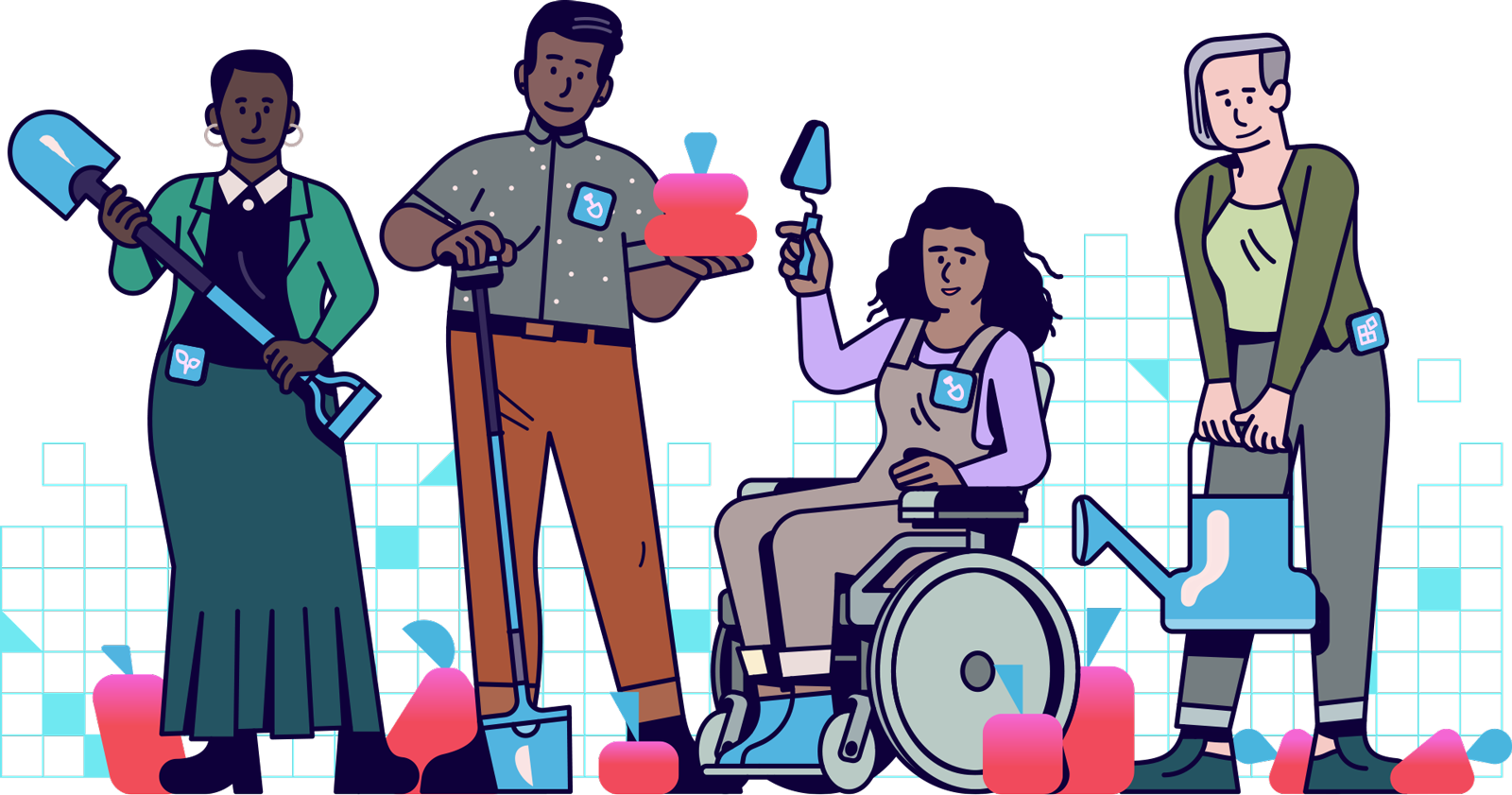
Support & services
Our free services help you make the right decisions and find the right support to make digital happen.
Learn what other non-profits are doing
39+ organisations share 50+ Guides to how they use digital tools to run their services. Visit Shared Digital Guides.



