
Three strategic actions to create a collaborative hybrid working culture. Build facilitation skills. Use interactive tools. Centralise internal knowledge.
Work is no longer a place we go; it's a thing that we do. Now that employees have more freedom and flexibility, leaders need to step up. Remote or in-office, we need to help our employees to work together from wherever they are. Here are three strategic actions to create a collaborative hybrid working culture.
1. Build people’s meeting facilitation skills to increase inclusion and participation
Good facilitation is a skill that's become even more important in hybrid environments. If you're bringing a group of people together, someone needs to steer the discussion. That someone is the session facilitator.
If you and your team members are new to the facilitation job, start by trying these three simple tactics:
Set ground rules
We all know how it feels to be the only person dialling into an otherwise in-person meeting. Everyone in the room is laughing, and you're struggling to hear what people are saying. Before you know it, you've checked out. Experience this atmosphere often enough, and you'll feel pretty excluded.
Fear not: there's an easy solution to this common problem. If more than one participant is remote, everyone should dial into the meeting separately. If that's not possible, try and use larger screens so that remote attendees take up more space in the room.
Designate a chat goalie
Facilitating a hybrid meeting requires a lot of multitasking. To increase your focus and ensure no one gets left behind, ask someone to look after the virtual chat.
Get this person to answer the chat questions and react to comments. Encourage them to tell you if any questions or discussion points are relevant to the whole group. And let them pose their own questions in the chat. It will help keep the virtual discussion alive, especially if the remote group is on the quiet side.
Hold a check-in and a check-out
In-person meetings start with informal chatter. Why should hybrid meetings be any different?
To encourage everyone to be present, seen, and heard, ask a check-in question before you kick off. Depending on the group dynamics, you might ask something light-hearted like, "What animal did you wake up as this morning?". But if the team seems distracted, you might want to encourage focus. "What's one thing you hope to contribute to this session?" is a good one for that. Whatever you ask, be sure to work your way around the group so that everyone speaks up.
The same principle applies to the end of your meeting when it's time to invite reflection. You could ask everyone to describe the session with one word, or turn on their videos and show a quick thumbs 👍👎 ? Then, go around the group at random until everyone has responded. It's that simple! And with free check-in tools like this one from Daresay, you'll never run out of fun questions to ask.
2. Use interactive tools to increase engagement
How many fond memories do you have of remote workshops and training sessions from the past two years? Probably not very many. Three hours on Teams, a hundred slides, and countless "you're muted" comments...it doesn't exactly spark joy.
Fortunately, many emerging video software companies are reimagining these lacklustre virtual experiences. For video calls, try Butter or Gatheround. The team will spend less time staring at their own faces and more time answering polls and questions. When used in combination, these interactive features encourage attendees to contribute.
Interactive tools also increase inclusion and productivity. They enable teams to multitask, i.e. work alone but together.
For example, imagine you're running a brainstorming workshop for your next fundraising campaign. You explain the brief and then ask the 5-person group to share their ideas. Before you know it, one extraverted person's voice has dominated the entire session. Not only is that experience excluding, it's also inefficient.
Instead of an open discussion, invite everyone to a shared virtual space like MURAL. Then, ask them to write down their ideas in silence for five minutes. Instead of one idea and one voice, you'll have many ideas from every attendee.
3. Centralise internal knowledge and communications to increase clarity
Hybrid organisations need a clear internal communications strategy. They should provide the information employees need, when and where they need it. Done right, internal communications can increase employee productivity, engagement, and belonging. Here are two tips to set you on the path.
Use knowledge management software
Fundraising presentations, brand guidelines, expense policies. Where does all this material live in your organisation? In a PowerPoint or PDF here, a server folder and zip file there? Cue knowledge management software, a.k.a. your organisation's single source of truth.
Knowledge tools like Notion and Guru help you bring everything under one roof. They can be especially beneficial for a hybrid team because:
- Employees can access what they need when they need it. They don't need a team member to be online at the same time to answer a question or share a file.
- Everyone can edit, comment, and review the same documents in real-time. This saves time, while also fostering collaboration.
Some knowledge tools offer special non-profit discounts. But if your organisation can't invest, you can always try consolidating what you have. You can share a lot with a single Google Doc! Whatever tool you choose, remember that it needs someone to look after it. Can you turn this task into a collective responsibility? It might help you foster even more collaboration.
Document how to do things
Hand in hand with knowledge management tools goes the principle of documenting information. Think of all the time you spend explaining the same information to different people. Why not record a video once and make it available to everyone? This has become very quick and easy to do and it'll save you time in the long run. In general, video can also be a more human and personal alternative to written documents.
Be kind, too
Innovative tools can bridge gaps and bring people together, but they can’t “create” culture. If leaders want their teams to collaborate, they need to create a safe and nurturing environment. Creating that environment starts by leading with empathy, kindness, and care.
About the author: Lauren is a proud non-techie working in Tech and the daughter of a non-profit CEO. She currently leads marketing at Sana Labs, an ed-tech startup. Sana enables teams to create personalised and collaborative learning experiences in minutes. In 2020, Lauren started a newsletter called Pass It On to help Tech and Non-profits learn from each other. You can subscribe to the Pass It On newsletter for free here.
Image credits: 2 images combined side by side are wocintech (microsoft) - 226 by WOCinTech Chat and "Remote working from my home office." by dougbelshaw and are both marked with CC BY 2.0.
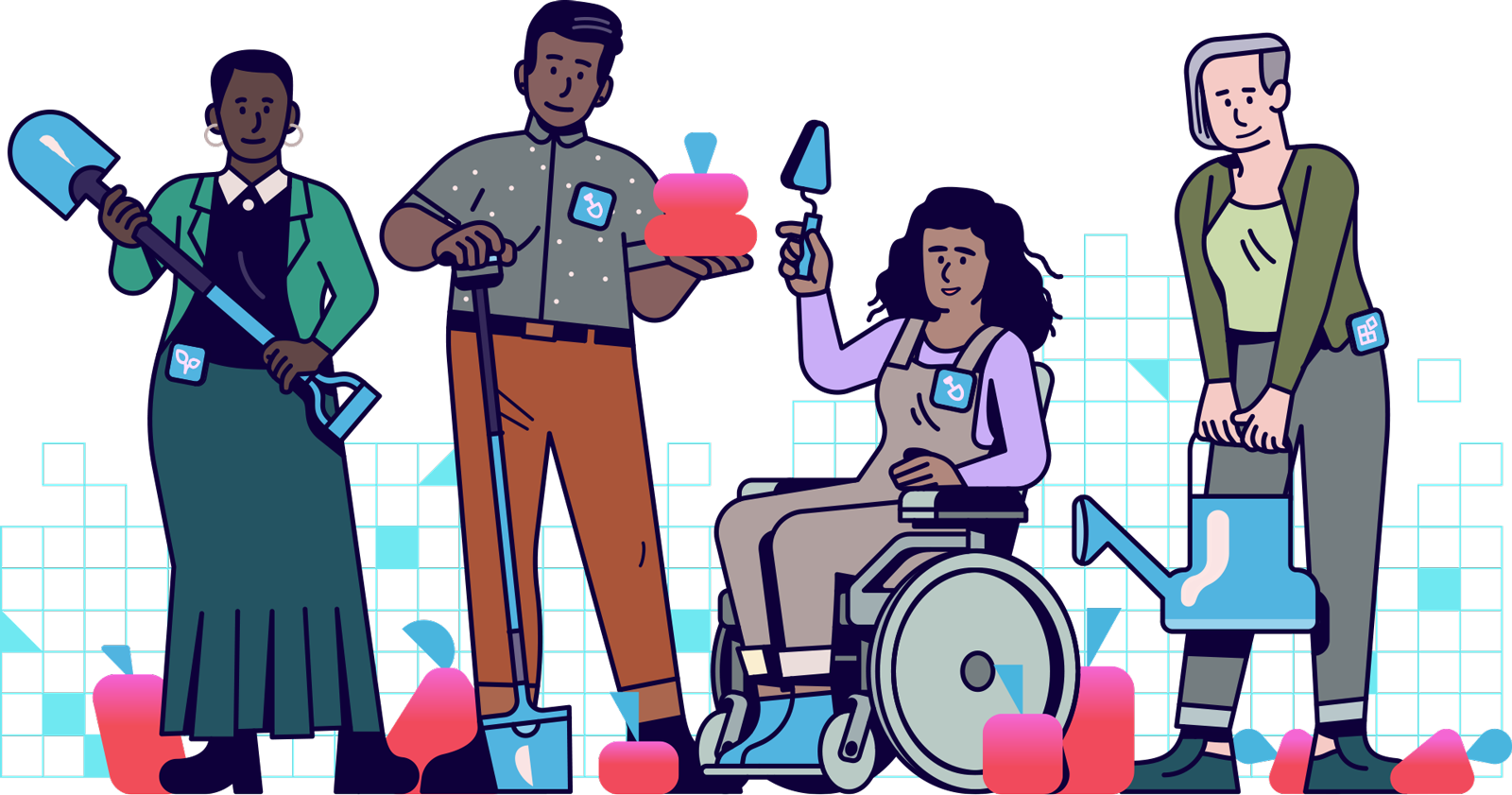
Support & services
Our free services help you make the right decisions and find the right support to make digital happen.
Learn what other non-profits are doing
39+ organisations share 50+ Guides to how they use digital tools to run their services. Visit Shared Digital Guides.


