
Digital solutions can be helpful. But they are not always necessary. How to check whether a digital solution is right for the problem, your users and your organisation.
This resource is for:
- Digital leads
- Website, transformation or communication leads
- Anyone is considering digital options for their non-profit organisation
Think about these questions if you are considering adopting a digital approach. If your answer to any of them is no, then digital might not be the right approach or solution for your organisation right now.
1. Have you got a strategy?
Create a strategy before searching for specific digital solutions. This will help you understand general challenges, constraints and opportunities that digital tools, software and ways of working offer your organisation. It'll reduce fear and help you feel confident.
Successful charities often start by using a strategy to help identify a specific area for improvement. They then use their experience of improving that area to help plan a larger digital transformation strategy.
Starting work on a digital strategy does not have to be expensive. You could:
- Read Digital strategy: how to do it your way
- Try Reason Digital's free digital strategy for charities course
- Watch Charity Digital's webinar about creating a digital strategy
2. Do you understand the need?
It's crucial to assess the need before exploring solutions. Doing this will help you understand:
- people's digital habits, behaviours and preferences
- what the people who will use the solution need it to do
- any accessibility needs
- what your organisation needs the solution to do
- how others have tackled the need and how that can be useful to you.
Learn how to run user research interviews and understand the need using Catalyst's user research resources.
Use CAST's digital toolkit to write a problem statement and set up a knowledge board.
3. Do you possess the relevant knowledge?
Some digital solutions are simple to try out and implement. Others are more complex and require more design thinking. To gauge your level of knwoeldge and its gaps ask yourself these questions:
- What have you tried or experienced before?
- Who else has digital experience or knowledge in your organisation?
- Where or who might you learn from before taking the next step?
- Have you researched simpler, low or no cost solutions?
- Are you able to write a brief for what you think you need?
You can build your knowledge by:
- Comparing what you learnt from your user research with what you knew beforehand
- Talking to experts - you could get free advice from Digital Candle
- Searching for examples of what others have done via Shared Digital Guides.
4. What is your budget?
Do you have a budget to invest in software? Or is your time the main investment in this project? If you need funding how will you source it and what evidence do you have to make the case?
Scope out your project, then consider your budget.
Then consider the time to implement it and support or encourage others to use it.
Low or no cost subscription based solutions are readily available. Here are some examples:
- Helping clients book appointments - try Calendly
- To track time - try Harvest
- To find out what people think or need, or to help people refer themselves try Google Forms, Microsoft Forms or SurveyMonkey
- To record videos for your users try Loom
- To automate tasks between software try Zapier.
Most of these solutions offer discounts to non-profits.
There are many other examples or doing great digital things on a budget. Some charities have written about them for Shared Digital Guides.
5. What resources can your organisation bring?
You have the knowledge and the budget. But you still need to consider what resources your project will need to sustain itself. For example it might need:
- Staff to spend time learning a new piece of software
- Someone to keep it up to date
- Periodic reviews and feedback gathering
If resources are really limited then start small with low and no cost solutions. Only consider bespoke digital solutions and larger investment when you’ve tried low cost solutions and learnt more about how people these and what it means for what you design. Remember, you can always scale up, but it’s hard and painful to scale down if you run out of money.
Further information
For a comprehensive guide to choosing software use NCVO's Tool Chooser.
Get an overview of the process for making good choices about digital solutions try CAST's Digital Toolkit.
---
Image credit: What? by Véronique Debord-Lazaro on Flickr (CC 2.0)
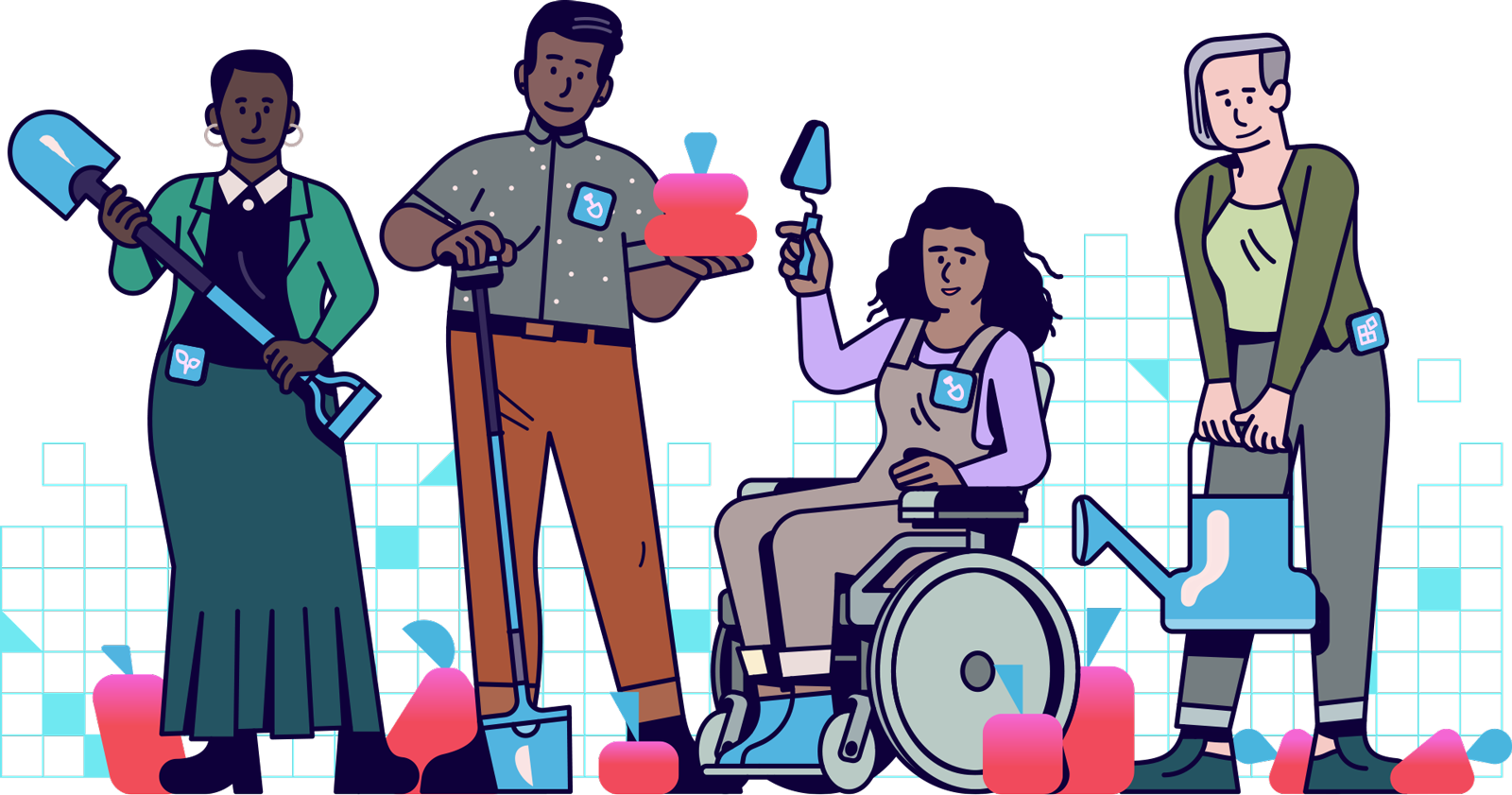
Support & services
Our free services help you make the right decisions and find the right support to make digital happen.
Learn what other non-profits are doing
39+ organisations share 50+ Guides to how they use digital tools to run their services. Visit Shared Digital Guides.


