
What jargon is. How to remove jargon. Why jargon-busters don't work. Why using jargon on your website can shut out the people you want to reach.
This resource is for:
- digital, website or communication leads who are responsible for the websites of the charity they support
- managers, who have subject knowledge of, and are responsible for, services
- frontline support workers, or other subject matter experts, who might be asked to help with website content
It covers:
- what we mean by jargon
- why you should remove it from your website content
- how to avoid jargon in your website content
Jargon is specialised language that’s used by particular groups of people. These words and phrases are not used in everyday conversation. This means they’re difficult for anyone who’s not part of the ‘in-group’ to understand.
Before we go any further, I'm not saying that all jargon is bad. It’s about context and who’s on the receiving end of it. If all the people visiting your website are familiar with the jargon you’re using, it can work as shorthand. Because it allows you to get what you want to say across in a few words.
For example ‘reduce isolation’ instead of ‘help people to feel less lonely.’ Or ‘independent advocacy’ instead of ‘speaking up for, and standing alongside individuals or groups, and not being influenced by other people’s views.’
But problems arise when people who do not know what jargon means are confronted with it. Kate Moran, Vice President of the Nielsen Norman Group (a leading company that researches what people need from websites) says, “unfamiliar words can cause confusion and misunderstandings for users.”
Different types of jargon
I’m going to cast my jargon-catching net wide here and include the following. You will have come across all these kinds of jargon during your work:
- sector-specific terms: a whole family approach, gift in kind, restricted fund
- meaningless buzzwords: synergy, thought leader, bandwidth, pivot
- abbreviations and acronyms: LAC (Looked After Child) CCB (Coercive and Controlling Behaviour), SEND (Special Educational Needs and Disability)
The problem with using jargon on your website
When using jargon becomes second nature, it’s easy to forget that people outside your field do not know what it means. So it slips, unnoticed, into your website content.
Using jargon puts word obstacles in the way of people who visit your website. It excludes them, and creates unnecessary barriers by making your content less readable. Visitors seeking help from your site will have the worst experience. Jargon is likely to increase their stress levels and create frustration.
Jargon also makes it harder for visitors to find your content. Because it’s unlikely that the people who use your services are typing phrases like, “services that promote active community participation” into search engines.
“Use words that people would use to look for your content, and place those words in prominent locations on the page, such as the title and main heading of a page.” - Google’s search essentials guidelines.
A few examples
The first two are from for-profit businesses.
“You will have working in a matrix management structure with proven experience of strategic programme delivery and management in driving and delivering Complex Change Management and able to direct a benefits-led approach to pipeline, inflight portfolio planning, incorporating the potential need for iterative re-planning and cost-effective measurement mechanisms and have extensive up to date experience of evidence-based strategies best practice and trends.”
Here’s a message from Octopus Energy about incorrect meter readings:
“The root cause is under investigation with DCC and is being managed under a Master Incident INC000000848418. They have advised CSP C&S and WNC are currently investigating the cause of the issue and any work-arounds, as well as testing a fix to mitigate any further impact. We will provide further updates as the investigation progresses.
We are in regular contact with DCC regarding this INC, and are conducting regular sweeps of our WNC Comms Hubs to keep an eye on the volume which we will then send to DCC in bulk.
This is an industry wide issue affecting all suppliers so this is not just us. DCC are currently working on new firmware which will resolve the issue and this is available from November, although they are working to push this date forward.”
Here are three examples of jargon in action from the non-profit sector. They show what can happen when you forget that not everyone shares your knowledge.
“We’re committed to working in a holistic way with individuals, families and the community. We use a whole family approach using the Keyworking Model.”
“Sharing in our activities will help people get to know each other, increase a sense of belonging and cohesion, promote communal integration, and community development.”
“We are committed to an inclusive culture of continuous improvement and to working in partnership with older and other vulnerable adults, local organisations, statutory agencies and other organisations.”
The jargon used in each of these examples means there’s a lack of clarity and precision in what they’re communicating. It makes for a frustrating and puzzling reading experience.
Why jargon busters are not the answer
Jargon busters are often the go-to solution to jargon. They’re lists of plain English definitions of terms that people will be unfamiliar with.
On the face of it, they sound useful, but they’re not user-friendly. Why? Because they force your website visitors to:
- go to another page
- find the definition they’re looking for
- go back to the original page they were on so that they can carry on reading, or return to the task they were doing
This interrupts your visitors and makes their website experience disjointed.
Some ways to remove jargon from your content
You need to be clear about who your website is for. Is it for the people who use your services? People who make referrals to your services? Your funders? Or all 3? There’s more advice about understanding who’s using your website and why in this article about creating a user-centred, content-first homepage.
Who you’re targeting will determine whether or not using jargon is going to be OK. And also the kind of jargon you use.
You can get rid of jargon in your website content by:
- reading it aloud (or asking a colleague to read it aloud)
- highlighting all the jargon that people who do not work in your sector probably will not know
- replacing it with plain English alternatives
If you have to use a technical term, make sure that you explain what it means in plain English.
Using a readability checker like Hemingway can flag up jargon. So can testing your content with users. And Content Design London’s readability guidelines have a helpful section on vague words and jargon.
Taking these steps, and the ones in this article on dealing with technical or professional jargon, will help to make sure that your content works for everyone who needs it.
There’s more about using language that does not exclude people in our guides on what anti-oppressive content is, and how to create anti-oppressive content.
Want to work out what jargon might cause you problems - you can try card sorting.
---
Image attribution: Photo by jeshoots on Unsplash
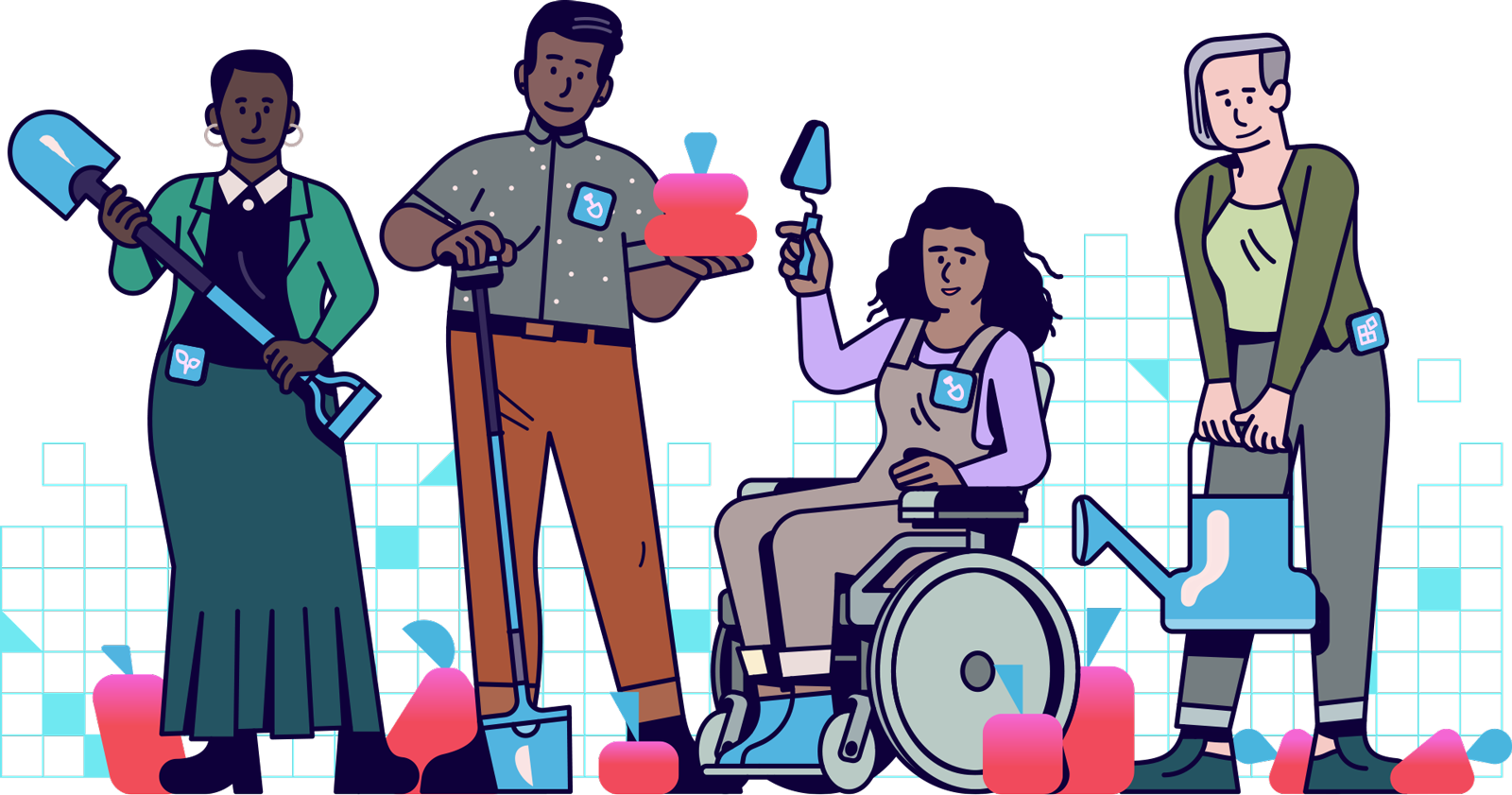
Support & services
Our free services help you make the right decisions and find the right support to make digital happen.
Learn what other non-profits are doing
39+ organisations share 50+ Guides to how they use digital tools to run their services. Visit Shared Digital Guides.



