
Using insights from current journey mapping, create an ideal future service experience by fixing the difficulties people have in using your services.
Journey mapping is a method for documenting the step-by-step journey of using a service. There are two types of journey mapping:
- Current journey mapping creates a step-by-step map of how somebody currently uses a service.
- Future journey mapping maps the ideal future service experience you would like to create for your users
This article covers how to use what you learnt from mapping people’s current journeys to create a master journey. Then it explains how to use that to create an ideal future journey map.
You should always map current journeys first if you’re working on a service that already exists.
1. Combine several people’s journeys
Part 1 in this series explained how to map individual users’ existing journeys. The next step is to combine these maps into one.
This is like creating a ‘master’ journey where you bring everything you’ve learned into one document. It won’t be representative of a real person’s experience but it will be based on insights from real people. Use the same type of template you used to map your individual journeys. Include all the actions, needs, thoughts, feelings and problems, or pain points, in one map.
There are no rules around how often something should be mentioned as a problem for it to be included.
Templates
- Catalyst's user journey mapping template (Miro format)
- Shift's journey mapping template (slide deck format)
2. Identify pain points
Combining individual maps into a master journey highlights where the recurring pain points are for users. For example, in a 1-1 support service clients might tell you about the difficulty of contacting part time case workers. Case workers themselves might tell you about the difficulty of using two different recording systems and impact on their availability for clients.
Pay attention to all the pain points. Anything users found hard or frustrating. Maybe they were mentioned more frequently or users may have been more animated when they described their experiences. They may have told you how frustrating it was in different ways.
3. Prioritise things to fix
Before mapping future journeys it’s useful to do some rough prioritisation based on your master journey. This is because it’s not always possible to fix everything at once. Do this before or during the next step.
A simple way to prioritise is by plotting ‘pain to users’ against ‘ease of fix’. It’s useful to do this activity with people who deliver and manage the service and understand how easy or cheap certain things would be to fix.
Think about these fixes at a fairly high level. You don’t need to know precisely how you’ll implement each one. For example if the pain point relates to a piece of third party software that you use but can’t customise it would be more difficult to fix.

4. Work together to fix the problems
Once you have your master journey map and roughly prioritised pain points, it’s time to start thinking in more detail about how to fix the problems. This is best done as a collaborative exercise in a workshop.
Who to include
People you might invite to a workshop:
- Research participants: The people who highlighted the problems are best placed to help you identify what would fix them.
- The people who ran the research: These people know the research best, they heard it first hand. This could be you.
- Staff who deliver the service: These people know the service because they live and breathe it every day.
- IT staff: Important if your service involves any changes to digital systems or processes.
Diversity of thought and experience is valuable in workshops like this. Aim for breadth of expertise rather than volume of people.
How to run a workshop
Workshops like this are best run in person because you’ll often need to sketch out your ideas.
A typical plan for a workshop like this might be:
- People who did the research walk through the master journey and explain what they heard
- Prioritise what to fix as detailed in Step 2. You can do this before the workshop, depending on the time you have available.
- Choose an ideation method (or one of these other methods) to help the team work together to come up with ideas to fix each of the prioritised pain points.
- Prioritise which ideas to take forward
The ideation method you choose will depend on how much scope there is for creativity and change to your service.
If the solution is fairly limited or obvious it might be that everyone just has a go at sketching out what the fix might be. For example reordering content on a website page.
If there could be a range of different solutions you could use a method like rapid eights that helps people get creative and generate lots of ideas.
End the workshop by running a prioritisation exercise to decide which of the ideas generated are most viable and would be easiest to implement.
5. Create a future journey map
Now you have an idea of how you’re going to fix some of the problems, you should have enough information to start your future journey map.
It’s important to remember at this stage that the map you’re creating is an ideal of the future based on the research evidence you have access to.
Make a copy of your as-is master map. Then do 3 things to it, in sequence:
- Remove pain points (as this map is about showing how the future service will operate once these are fixed)
- Replace the pain points with changes to the experience - how it would feel for users
- Add a new row for sketches or mockups (or other details) of your ideas for fixing it. This is especially useful when you’re redesigning the screens of a digital service.
As you add changes to the map be ready for them to affect the order of when and how things happen within the service. For example you might be asking users to input particular data too early in the process.
You should now have a visual representation of how you hope the service will operate once you’ve implemented your ideas for fixing it.


As you move into implementing some of the proposed changes it’s important to test these changes with service users to check they are having the desired effect. Your future journey map will then evolve as you do this and learn more about your users' experiences.
Useful information
For another approach to journey mapping try IDEO.org’s journey map guide or GOV.UK’s guide to creating an experience map.
Useful guides to ideation and idea prioritisation:
- Explore the Interaction Design Foundation’s excellent introduction to ideation techniques.
- Get more detailed guidance on using a whiteboard for 5 key ideation techniques.
- Use CAST’s idea prioritisation tool.
- See DXW's future journey map for a case management tool. Note: it is laid out differently to the templates we suggest using.
--
Image credits: Thanks to Molly and Morrighan at DXW for sharing journey maps. Prioritisation matrix by Emma Parnell.
Thanks to Snook for the main image and their illustrated journey map.
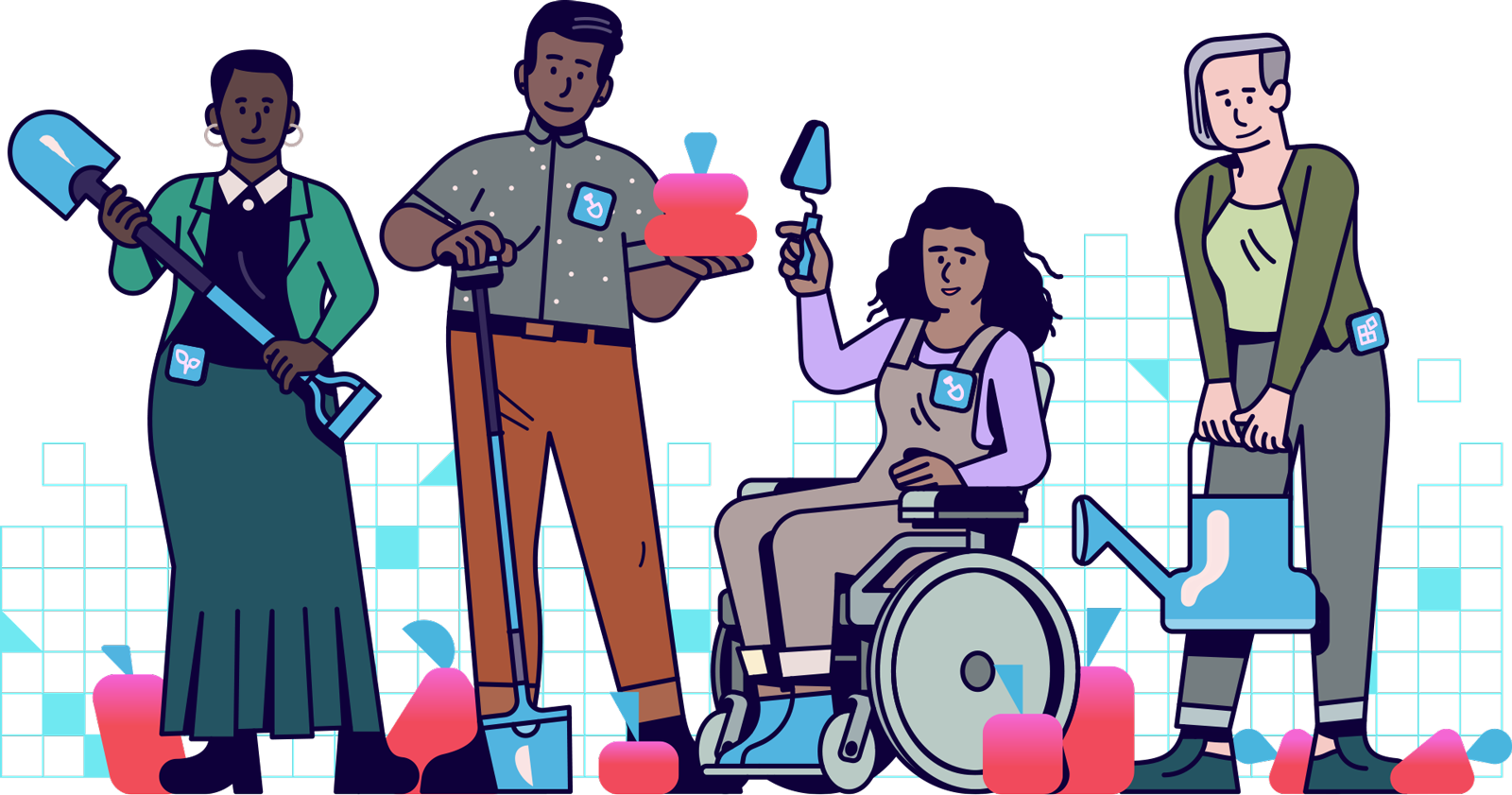
Support & services
Our free services help you make the right decisions and find the right support to make digital happen.
Learn what other non-profits are doing
39+ organisations share 50+ Guides to how they use digital tools to run their services. Visit Shared Digital Guides.



