
3 types of barriers. 7 types of assumptions. 3 inclusive design tips to remove barriers.
To be effective in what we do, we must reach the people who need us.
To achieve that reach we must be accessible and inclusive. Ensuring that no one is excluded from what we offer.
It sounds straightforward but what does it mean in a digital world? What exactly is 'accessibility' and how does it relate to 'inclusive design'? What are the lenses we should be using to examine our digital services?
About me
My name is Jamie. I’m an autistic digital accessibility specialist & maker. I’m never seen far from my plush sidekick Lion.
We’ve been building digital products for over 20 years. We just finished 10 years working for the BBC. The first 3 years in engineering roles and last 7 as a senior member of the Digital Accessibility Team. I led the team before leaving the BBC in early 2022.
We’re active in the accessibility and neurodiversity communities contributing to events, delivering workshops and creating podcasts. We also have a side project developing tools to detect financial crime.
Growing up autistic I quickly encountered a world which didn’t understand me just as much as I didn’t understand it.
In time I came across the social model of disability and my perspective on disability evolved. I now take the perspective that it's not autism that disables me, but barriers within the environment. The more I understand & remove them, the more I thrive.
Lets now talk about barriers.
3 types of barriers

Barriers are at the heart of accessibility and inclusive design work. They come in many shapes and sizes. Understanding them is the path to increasing your reach.
While barriers are many and varied, they generally fall into one of 3 types:
Barriers that prevent
These are the barriers that prevent someone from accessing the opportunity to do something. For example, I am often non-speaking. Delivering a service by phone is a barrier that makes it unreachable to me.
Barriers that limit
These are the barriers that arise during an activity and limit us from achieving our potential. For example, I have great online skills, however a booking process with a time limit may not give me enough time to make the decisions needed. My rushed responses become less than what I could have achieved.
Barriers that block
These are the barriers that prevent us from completing an activity or task. For example, being unable to submit my council tax form because the submit button is invisible to the screen reader. The screen reader reads aloud web pages as I use them.
As we make decisions about our products and services, it is important to look out for ways those decisions may prevent, limit or block users.
Some barriers can be tricky to spot. We’re often restricted to the barriers we can imagine. And what we can imagine is shaped by our perspectives & experiences. So to understand barriers, we need to consider the limitations of our perspectives and experiences; the assumptions we make.
Where barriers come from
Barriers mostly come from assumptions. We encode the assumptions we make about the world into everything we create.
Assumptions are useful because they help us model the world and make decisions in our lives. Over time we develop good judgement by becoming aware of and improving the assumptions we make. Along the way we will also make lots of incorrect assumptions.
Assumptions that lead to barriers tend to come in two flavours:
- Assumptions relating to a user’s body and ability
- Assumptions relating to a user's environment or situation.
Assumptions type 1: bodies and abilities

People come in all shapes and sizes. Our assumptions can be grouped into four areas that affect accessibility. Assumptions about people’s motor abilities, cognitive abilities, vision and hearing.
At the same time we also need to consider ability, capability and capacity.
1. Motor
Motor refers to our ability to move and control our bodies. It may be big things like walking or small things like coordinating fine motions for writing or tying shoe laces. It may be for a short period (like a broken arm) or lifelong.
In the digital realm, we may assume all users can accurately use a touchscreen, mouse or trackpad. This can lead to barriers for users who use alternative input tools like speech, eyegaze technology, keyboards & bite switches.
2. Cognitive
Cognitive is about how we receive, process and act on information. It includes areas like focus, memory, decision making & communication.
In the digital realm, we may assume what someone already knows, or how they will interpret our content. This can lead to barriers for older or neurodivergent users who may be unfamiliar with a term or concept we use, or a connection we make.
3. Vision
Vision is about how we perceive visual information. Vision covers a range of areas such as acuity (what the opticians measure), as well as the ability to tell apart colours and estimate distances.
In the digital realm, we may assume all users can access visual information. This can introduce barriers when we use colours to convey information in a chart that some users can't see. Or when we embed words within an image that a screen reader cannot read aloud.
4. Hearing
Hearing is about how we perceive sound. Hearing covers areas such as sound sensitivity and interpretation.
In the digital realm, we may assume all users can access audio, or assume that sign language and written content are equally accessible. This can introduce barriers when audio cannot be produced at a perceivable volume, cannot be clearly understood or when a user's sign language ability is much stronger than their reading ability.
Ability
Ability is a complex area. Even though its not one of the main four groups it will impact you and each of your users at some point. When we consider it in the context of an individual’s capability and capacity it helps us identify more barriers and assumptions.
Ability - Everything a user is able to do. All their knowledge and skills. This is probably a long list.
E.g. I am able to complete an online shop
Capability - This is a shorter list of the things a user can do today. This depends on factors like confidence, anxiety, alcohol consumption, time and tools available. E.g. I am not capable of completing an online shop today as I am not confident that a replacement item will meet my dietary needs.
Capacity - This is the energy we have available to do what we're capable of. This is impacted by things like illness & fatigue. Sometimes referred to as spoons.
E.g. Even if I knew which items would meet my needs, it's the end of the day and I am too tired to complete the checkout process.
Most users' capability and capacity will change throughout the day.
Assumptions we make about ability can quickly lead to barriers for many users in real world situations.
Assumptions type 2: environment & situation
The second flavour of assumption overlaps with ability. The real world can be messy and complex for all users.

Environment
We may assume our users are in a static, stable & permissive environment. These assumptions can introduce barriers e.g. when using a mobile device one-handed on a bumpy train, or in bed next to a sleeping partner.
Situation
We may assume a user is in a comfortable & safe situation. Users may be stressed, rushing or handling an emergency situation.
Other situational barriers can emerge from social assumptions, such as affordability (owning a mobile device with data) or cultural assumptions in how we use colour or iconography. To some users red can indicate danger, for other users red may indicate luck and joy. Some users may interpret an icon of an envelope as referring to email. Others may see it as representing a postal address.
Removing these barriers in our services
By investigating the assumption types above we can get better at reaching our users. Here are some steps we can take to apply our knowledge of barriers in our work.
Tip 1: Stay Curious
Curiosity about our users and keenness to learn about the barriers they face is a winning combination.
We can engage with our users via formal methods such as user research or user testing, or informally by connecting with different communities, inviting feedback & offering support.
Tip 2: Be strategic
A good initial strategy is to identify which groups you are comfortable to exclude.
This may seem counter to the concept of inclusive design, however it helps to set the scope.
For example, many of the digital products I work on are comfortable excluding toddlers and young children due to cognitive barriers like reading. However, they don't wish to accidentally exclude users who face similar barriers due to English being a second language
Based on this, we focused our work by tracking users' reading barriers, the assumptions that created those barriers, and what successfully addressed them within the product's user base.
You should:
- Identify who is excluded intentionally
- List the barriers why
- Consider which other groups may be accidentally excluded by the same barriers.
Tip 3: Reach out
Building a community around your work is a great way to boost its effectiveness. Inclusive design groups exist in most industries and cities. Consider connecting with others on a similar path. It's a friendly community to be part of.
Closing thoughts
Accessibility and inclusive design are deep topics. However it all comes back to the concept of barriers. Awareness of our assumptions allows us to minimise barriers, increase our reach and enable our beneficiaries to thrive.
Look out for Part 2 in this series.
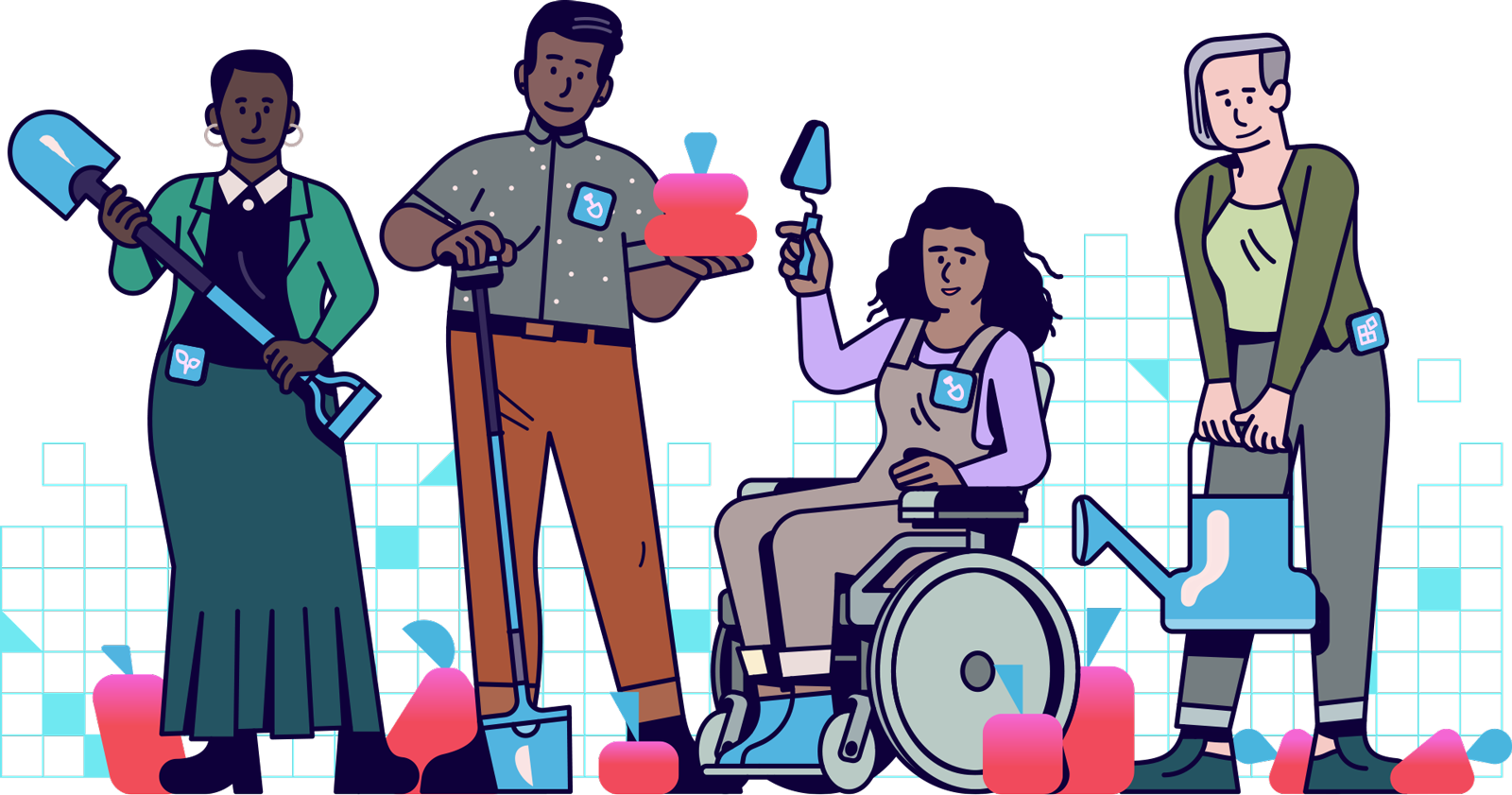
Support & services
Our free services help you make the right decisions and find the right support to make digital happen.
Learn what other non-profits are doing
39+ organisations share 50+ Guides to how they use digital tools to run their services. Visit Shared Digital Guides.



