
What if we said that you could set-up an online version of a face-to-face drop in, right now, using an off-the-shelf digital platform?Well you can, with our seven-step guide to setting up online chat for your beneficiaries.
In 2017, We Are With You had a problem to solve. Their users were struggling to find the advice and support they needed on their website. The site was full of content but hard to navigate. Stephanie Keenan, the charity’s digital lead, was committed to finding a solution by using a ‘test and learn’ approach. She decided to experiment by trialling an online chat service.
Today, in 2020, We Are With You have a team of 20 advisors who run online chat for three different websites, up to twelve hours a day, seven days a week. Stephanie’s advice has helped me create this guide.
Setting up an online chat could be right for you for any one of these reasons:
- You want a way to replace your face-to-face drop-in service
- You think people need help to find things on your website
- You want to reach new people who haven’t used your services before but who need you in the current crisis
1. Be ready to experiment
Good practice in digital development focuses on experimenting to see what works best for the people who need it. When you use existing technology, you can do those experiments as you provide the service. You don’t have to undertake lots of research in advance.
If you use an online chat platform you will have a lot of freedom. You should be able to implement a service that provides people with “a little bit of help” quite quickly. Then, over time, you can improve it to offer more and more precise and valuable help.
For example, people often ask Steph “Why aren’t you running a late night service? Surely most people want help in the middle of the night!”. But We Are With You’s chat hours are actually based on what they learnt from testing. Opening hours run from 9am — 9pm because tests showed that weekday day times and evenings after dinner were the busiest times. There were hardly any late night or early morning visits.
Actions
- Make a list of the different things you’d like to test in running online chat
- Sign up for an online Design Hop. This workshop will guide you through the test and learn process.
2. Choose a tool to deliver the service
Sooner or later you’ll need to choose an online chat platform to test.
Explore the different features chat packages offer. Assess what you believe will best meet the needs of your advisers and the people you want to help. Good companies will offer you a tour of the features they have. Livechat and Click4assistance are among those often used by UK charities.
Then you’ll need to add a widget to your website that enables visitors to open a chat window, in the same way they might on a banking or shopping site. Most platforms allow you to make small changes as often as you like so you stay in control (and usually without adding extra costs).
Steph says “We only needed a few key things at the beginning. We wanted a contract that would not tie us in for a long time, in case we decided it wasn’t working out. We needed to have at least two advisors within the fee (so that one supervisor could give support). Last, we needed to ask some questions about data storage and removal for GDPR purposes”.
Actions
- Read Catalyst’s digital safeguarding risk assessment guide to help you ask the right questions about platform security and GDPR
- Think about how you want to use the chat. Will your advisors only send plain text messages or will they want to send hyperlinks too? This will help you choose the right package.
3. Put together a team
You don’t need a big team to get started. Try opening for short periods or turning the chat on without advertising it. This will help you to slowly scale up.
When We Are With You began testing they only deployed two staff members on their chat. You could do similar.
But what about using volunteers?
“What matters,” says Steph, “is that the advisers understand the people you want to help”. They need to know the situation and issues affecting the people that the online chat wants to reach.
So, if you have volunteers who have run similar face-to-face services, then a volunteer run online chat service could work.
Steph also says that team members don’t need great digital skills to start with. But being able to type well and quickly does help.
Actions
- Work out who could take on chat adviser roles in your organisation
4. Provide staff with supervision and support
Right now, we all face the challenge of supporting teams in remote, distributed locations. We Are With You has always run its chat advice team that way. Their advisers work all over the UK and are supported by supervisors.
Online chat services are well suited to being run remotely. Compare it to answering a phone line. The online adviser can split their attention to message a supervisor more easily than if they were on the phone. That adviser can also use a phone to get support if needed.
Steph explains that having a supervisor available to support front-line advisors is important. She admits that it can make advisors a little nervous to know that there’s always someone there “watching them”. But supervisors also provide confidence-boosting backup when advisers need to make a judgement call. This reassures advisors and helps them provide a better service.
The We Are With You team also know that they can rely on colleagues across the organisation. As Steph says, sometimes it helps to have “more than one head” to solve a problem.
Actions
- Work out how to ensure you always have a supervisor available for advisor support
- Give supervisors real-time access to chat conversations within the chat software
- Make sure advisors can contact supervisors by instant messaging or mobile phone when needed
- Choose an instant messaging platform (e.g. WhatsApp group) for peer-to-peer support.
- Check your existing information sharing policies and processes are suitable for the new service.
5. How to have conversations that really help people
As you start running your online chat, you’ll find out whether the people you are talking to are the people you expected.
You may discover that you are mainly signposting or linking people to existing resources or tools. If this happens perhaps what you actually need is a website redesign or an automated tool that sends links in response to questions.
Or, like We Are With You, you might discover that you are reaching people that really need tailored help just like they would from a drop-in service. Then you can begin to look at how to make your new chat service even more effective.
Steph realised the online chat was helping their users take steps to change their lives quickly. She used analytics and chat logs to explore which kind of conversations did this best. She told us that:
“To provide an online chat service where people feel you have helped them make changes in their lives, you need to have longer conversations”.
Her research revealed a key way to make conversations longer. The advisor needs to respond to each person using the same language they use. This might mean using the same kind of words or it might mean using emojis in the way they do.
Steph also explains the challenge of finding ways to re-create a pause. In phone or face-to-face services pauses often lead to people saying more. How to get the same effect in chat is different each time.
Actions
- Remind your advisers that they don’t need to use formal language
- Ask them to practice mirroring the language of the person they are chatting with
- Encourage them to share with each other how they have kept conversations going
6. Use quick response tools
Most chat platforms allow you to store “canned responses” that can be dropped into the chat using #phrases. You can use the responses to store links to online resources, set wordings for specific situations and reply more quickly. In the early days #phrases also had Steph tearing her hair out from time to time. “It’s so easy to find yourself sounding like a bot”, she explains.
Everyone needs to do their own experiments with canned responses. Don’t feel that you have to get this right straight away.
Actions
Follow Steph’s tips for using canned responses:
- Keep an eye on what responses the team have created. Prune them ruthlessly and frequently
- If you have canned responses that signpost to resources, encourage advisers to use them only at the end of conversations. This is like handing over a leaflet at the end of a session.
- Focus on using canned responses when you need consistency, not to save typing time.
7. Run a safer service
Are you keen to try a chat service but worried about the safeguarding implications?
Steph understands this concern. She has worked with the police and social services to build safeguarding procedures for We Are With You. These build on the organisation’s strengths, and provide guidance for advisers on how to make decisions and judgement calls.
“Don’t panic about what could go wrong” says Steph. All of your organisations’s existing expertise in face-to-face safeguarding situations is transferable. If you are aware of the risks and plan for them you will handle risks in your online chat services just as well.
Be prepared. Even if you are clear that you are not offering a crisis service, your advisers may well encounter people in crisis. And they might find that people reveal a risk to a child or vulnerable adult. Many platforms even allow you to see what people are typing before they press send. Your advisers will need to use their skill and judgement. They may need to keep people talking. They will have to make decisions about when to engage with support services. But you can support them so they do this well.
Actions
- Create strong procedures for advisers to follow
- Listen to the section on SCVO’s DigiListen Episode 1 (at 14m30) about safeguarding and online chat services
- Remember that these aren’t new risks, it is just a new context
Ready to get started?
Start the conversations inside your organisation or book a chat with someone who can help you talk through your ideas.
- Read the Service Recipe: Using web chat to support clients
- Book a free call with a digital expert at Digital Candle
- Email Steph to arrange a chat with her about her experiences
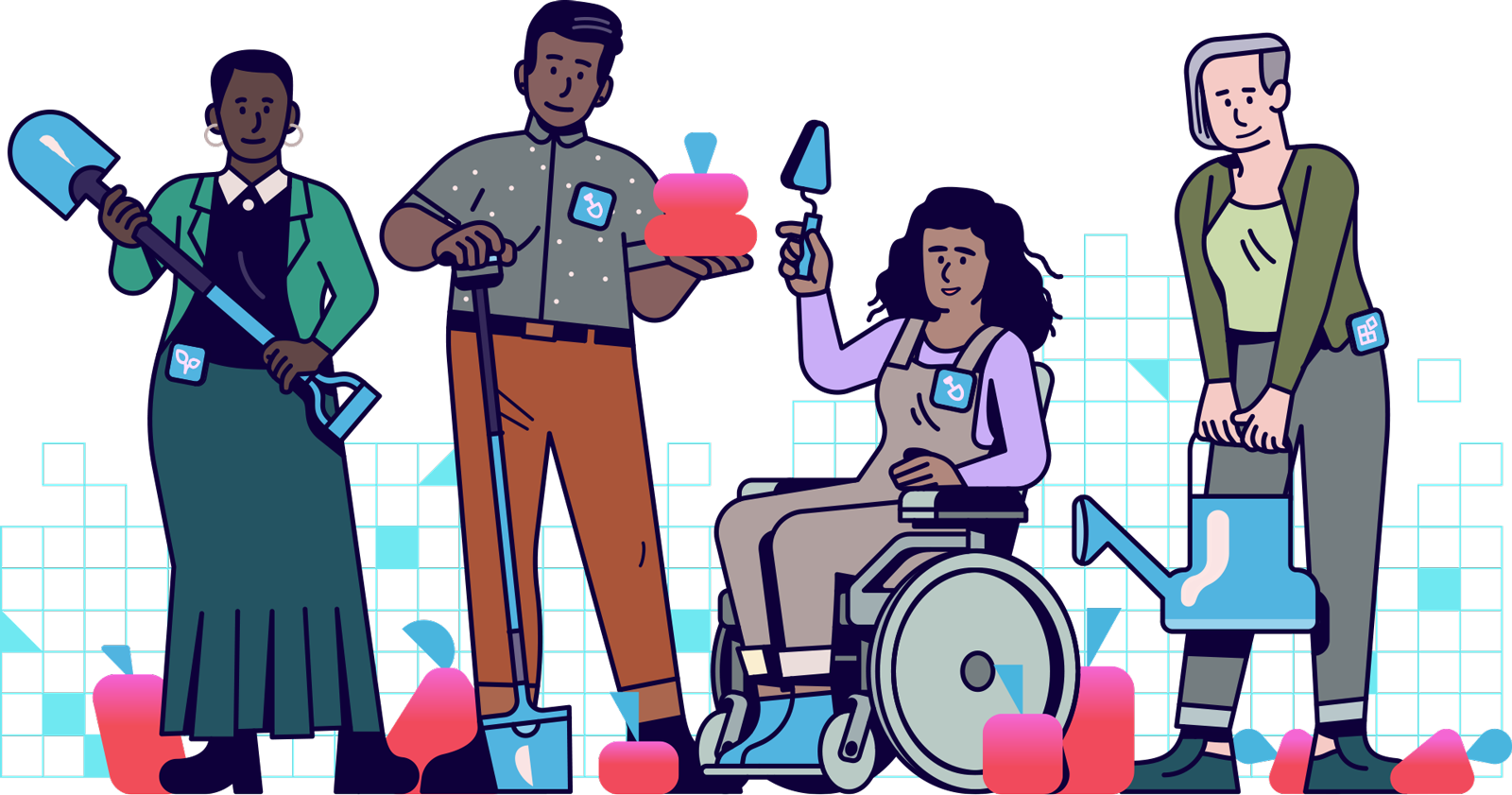
Support & services
Our free services help you make the right decisions and find the right support to make digital happen.
Learn what other non-profits are doing
39+ organisations share 50+ Guides to how they use digital tools to run their services. Visit Shared Digital Guides.



